Artwork Requirement
Artwork refers to the graphic design for the custom paper box and paper bag with the dieline template on a separate layer. The artwork is usually rendered in the ai format. PDF format is also widely used. Due to the inherent difference of the paper printed box, corrugated printed box and rigid paper box, the artwork requirement is quite different.
When the artwork is well prepared, the whole printing process of custom paper box will go very smoothly. On one hand, we do not need waste too much time for the modification of the artwork; on the other hand, we will avoid the mistakes or errors that might happen during the printing and finish operation later. Hence we reduce the costs of the custom paper box.
How to Create the Good Artwork
In order to create a good artwork for your custom printed box, we just need to follow a few simple instructions specified as below.
1. Adobe Illustrator and AI|PDF Format
Adobe Illustrator is the most powerful and preferred tool to create the artwork or graphic design for the custom paper box. It is usually referred to as AI, which is an abbreviation of the software name. It can give the designer a great control of the dimensions, layers, strokes, fills and colors.
The default file format of AI is AI. Also, the designer can save the artwork file as the PDF format, which is another preferred format.
2. Use Layers
It is a good practice to organize the artwork with layers in the Adobe Illustrator. The elements in the artwork can be divided into 4 categories: texts and images to be printed, dieline template, annotation, finish. Thus we can put the relevant elements on the corresponding layers as below:
3. Work in the CMYK Mode
Never ever work in the RGB mode when you want an exact color match. The printing process works in a CMYK color mode. An artwork of crisp colors in the RGB mode may look dull in the CMYK color mode because the spectrum for CMYK colors is not as wider as the RGB colors.
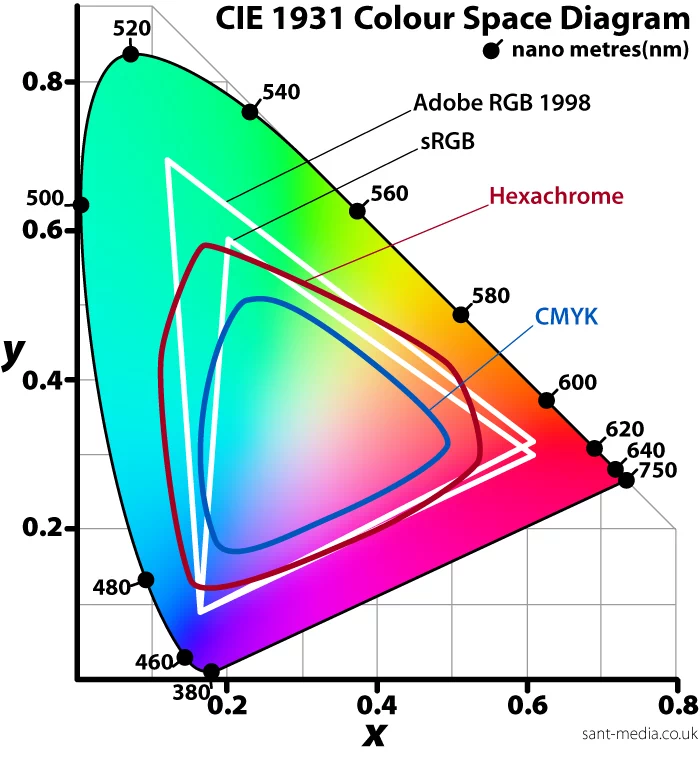
Color Space Diagram
Learn more here. CMYK color and RGB color.
4. Outline the Texts
When special fonts are used to create the artwork, we will have the font missing problems here because we don't have these special fonts installed on our computer. A good practice is to save a copy of the artwork and to outline all the texts before you send us the artwork.
5. Embed the Linked File or Images
When you incorporate an external image into the artwork, we recommend that you embed the files into the artwork by default before sending us the artwork. A linked file or image may cause the file missing problems here.
6. Add the Bleeding Area
Bleed is the area of artwork that is extended beyond the actual dimensions of the document. It is used to avoid strips of white paper showing on the edges of your print. That is, a background colour or image should spread to cover the entire bleed area. The standard for the ‘bleed’, the edge around the document that will be trimmed, will be 3mm. This means that every side of your document needs an extra 3mm added on to it. If designing in Illustrator, this is easy peasy japanesey.
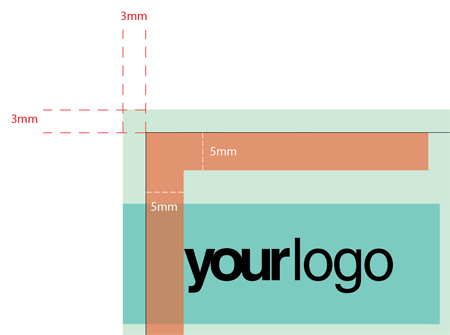
Bleeding for Paper Box Artwork
7. Dieline Template
For the common paper box styles, we provide the free dieline templates for the custom paper box you need. Just give us an email to request a dieline template, then you can let the designer put your graphic design. When you give us an email, please specify 2 important details: the paperboard thickness or flute type of the box, the inner size you would like to have for the custom paper box.
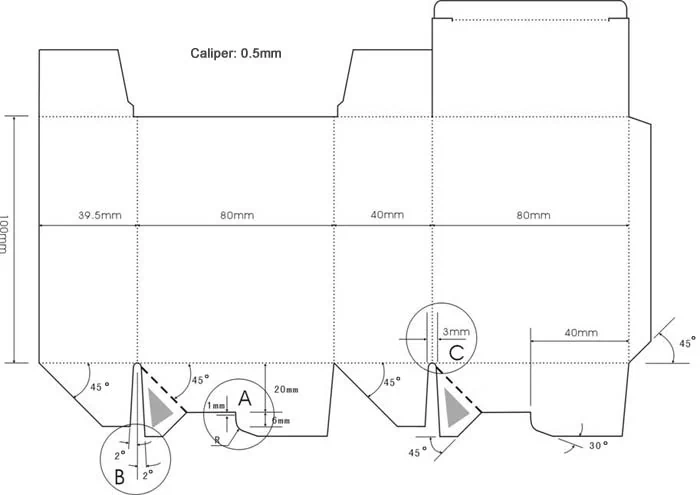
Paper Box Dieline Template