With regard to the file formats for the printing of the paper printed box, the AI format is strongly recommended. If you don’t have an AI format, PDF format would work too. Below are some introductions to the common image formats for printing.
1. Native file format — acceptable print format for printers
When preparing pages for printing, the graphic designers generally use page layout programs to provide the structure and design for the job. Page layout files include the overall page design elements (rules, columns, screen tints, and so on) as well as text. These files, also known as native files, vary in format from one program to another and generally do not contain photo or illustration files. Instead, graphic files are linked to the page layout file. In addition, page layout files do not contain the fonts used to display and output the typefaces used in the document. Thus, jobs delivered by the designer to the printing company or other service provider in the native format must be accompanied by both the fonts and image files. Page layout programs provide a method to “collect” or “package” the supporting files that must accompany a native page layout file in order for that file to output properly.
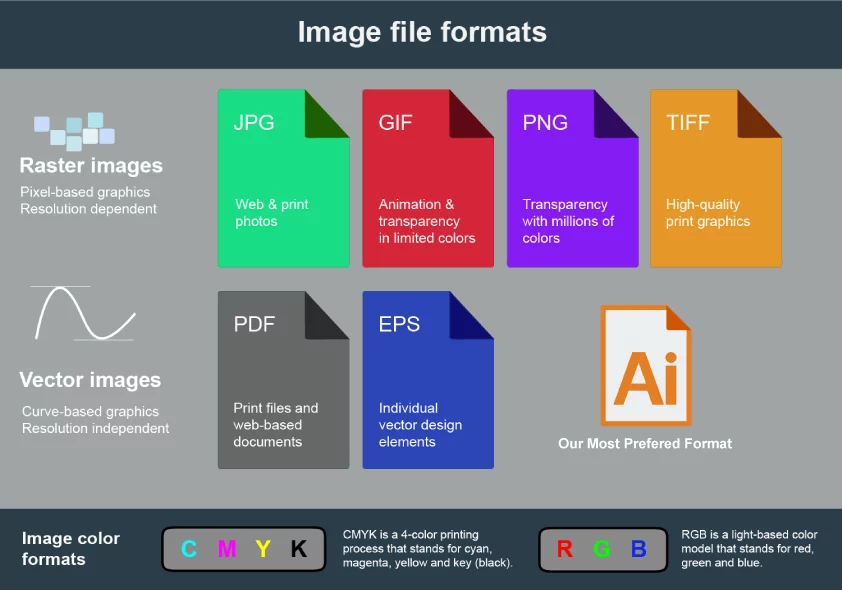
.psd is the native file format for the Adobe Photoshop, .ai for Illustrator, .indd for InDesign.
EPS (short for Encapsulated PostScript) is a vector format designed for printing to PostScript printers and imagesetters. It is considered the best choice of graphics format for high resolution printing of illustrations. EPS files are created and edited in illustration programs such as Adobe Illustrator or CorelDRAW.
Vector graphics are a scalable, resolution-independent format composed of individual objects or shapes. Vector images can be resized easily without loss of quality making them an ideal format for initial logo designs and illustrations to be used in multiple sizes.
2. Recommended file format (PDF)— stardard print format by SWOP
PDF/X1a is the most widely adopted, all-inclusive file format relevant to the printing industry based on the Adobe’s Acrobat PDF format. The printing layouts created in the Adobe Photoshop, Illustrator and InDesign all can be saved in the PDF format.
TIFF/IT-P1 is an internationally-accepted format accredited by the International Standards Organization and known as ISO 12639:2004. “ISO 12639:2004 specifies a media-independent means for prepress electronic data exchange using a tag image file format (TIFF). ISO 12639:2004 defines image file formats for encoding colour continuous-tone picture images, colour line-art images, high-resolution continuoustone images, monochrome continuous-tone picture images, binary picture images, binary line-art images, screened data, and images of composite final pages” (International Standards Organization, 2004).
PDF verse TIFF
Although SWOP allows designers to save files in either format, a review of the specifications pages for numerous publications reveals that the trend is toward PDF/X1a and away from TIFF/IT-P1.
3. Web image format (JPEGs, PNG, GIF) — the least wanted file format
JPG (short for Joint Photographic Experts Group, and pronounced jay-peg) is a file format best used for photo images which must be very small files, for example, for web sites or for email. JPG uses lossy compression (lossy meaning “with losses to quality”). Lossy means that some image quality is lost when the JPG data is compressed and saved, and this quality can never be recovered.
GIF (short for Graphics Interchange Format) is a file format for storing graphical images up to 256 colors. It uses a lossless compression method which makes for higher quality output.
PNG (short for Portable Network Graphics) was created as a more powerful alternative to the GIF file format. PNGs are not restricted to the 256 color limitation of GIF files and have better compression. A PNG file can be saved with a transparent background which allows you to place your image on top of another image without an outlining white box.
GIF files are probably the most popular on the web being used in logos and color images. Even though PNG files are widely supported, GIF is still the most popular.
TIFF, JPEGs and PSD
TIFFs, JPEGs and even PSDs are what you should be saving your bitmap files as (the sort of things created in Photoshop).
TIFFs and PSDs are lossless. You don’t lose any quality by saving a file as a TIFF or PSD.
JPEGs normally lose quality when you save them but take up a lot less space on your computer. A very high quality JPEG is often not a lot different to a TIFF or PSD, but it does very much depend on the sort of image you’re saving.
A TIFF or PSD is normally a better option than a JPEG. But if you’ve been supplied with a JPEG, from a camera or stock photo website, and you’re not modifying the image then you will gain nothing from saving it as a TIFF or PSD. A TIFF or PSD cannot create detail where there was none in the first place. But a JPEG can remove detail where once there was some.
There’s a couple of thing to notice in the pictures here related to JPEGs. Firstly, JPEGs can’t handle spot colours. So when this JPEG was saved it converted the Pantone colour into a CMYK value. Secondly, the white space in between the red lines on the JPEG is filled with a very subtle yellow/grey tint. This is due to the compression.
Shanghai DE Printed Box is a China medium-sized custom paper box manufacturer and packaging solution provider with facilities around 100,000 square meters in total. The company exclusively specializes in the supply and export of the custom paper boxes, including the paper printed box, corrugated printed box, cosmetic paper box, rigid paper box, cardboard gift box and custom paper bag. If you have any questions about the custom paper box, or would like us to give you a price quote, please do not hesitate to contact us by giving us an email.